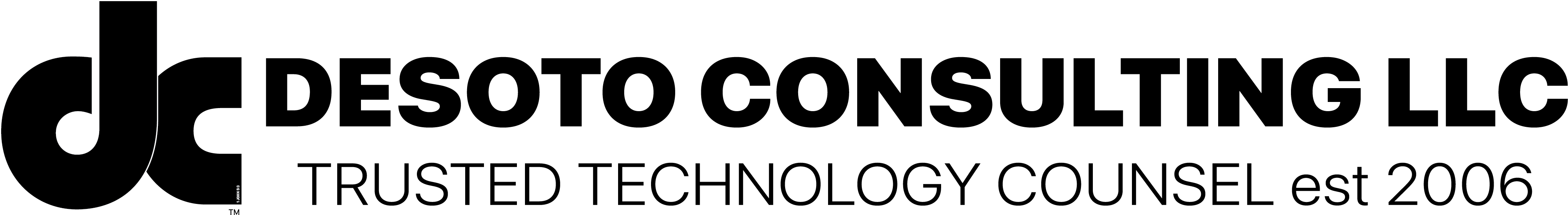By following these steps and guidelines, you can create a robust and effective file and folder naming convention that enhances organization, collaboration, and long-term file management.
1. Importance of Consistent and Meaningful File/Folder Naming
Why a Well-Structured Naming Convention is Crucial:
- Organizational Efficiency: A consistent naming convention helps in systematically categorizing and storing files, making it easier to retrieve and manage documents.
- Improved Searchability: Properly named files and folders enhance search functionality, making it quicker to locate specific items.
- Collaboration: In team environments, standardized naming conventions ensure that all members can easily find and understand the contents of files without confusion.
- Long-Term Management: Over time, as the volume of files increases, a coherent naming strategy helps in maintaining order and preventing data loss or misplacement.
2. Recommended Naming Guidelines and Best Practices
Clear and Concise Format for Naming Files and Folders:
- Date-Based Naming: Use the International Year-Month-Day format for chronological sorting (e.g.,
2024-07-25_ProjectOutline.pdf) 1. - Project-Based Naming: Include project names or identifiers for easy association (e.g.,
ProjectX_BudgetReport_V2.xlsx). - Descriptive Elements: Incorporate relevant details such as type, version, or status (e.g.,
MarketingPlan_Final.pdf).
Guidelines on Using Appropriate Characters and Length:
- Characters: Use hyphens (
-) or underscores (_) instead of spaces to avoid issues with different operating systems and software 2. - Length: Keep file names under 200 characters to ensure compatibility and ease of use 1.
- Avoid Special Characters: Refrain from using symbols like
%,&,*,,, as they might be reserved for system operations 1.
Structuring Hierarchical Folder Systems:
- Logical Organization: Create a folder structure that reflects your workflow or file hierarchy. For example:
01_Initiation02_Planning03_Execution04_Closure
- Subfolders: Use subfolders to further categorize files logically (e.g.,
2024/ProjectX/Budgets).
3. Examples and Use Cases
Illustrative Examples:
- Documents:
2024-07-25_MeetingMinutes.pdf2023-06-15_ProjectProposal_Draft.docx
- Images:
2024-05-10_ConferencePhotos_Session1.jpg2023-11-20_ProductLaunch_Banner.png
- Project Files:
ProjectAlpha_DesignSpecs_V1.pdf2023-Q3_SalesReport.xlsx
Application in Various Scenarios:
- Personal File Management:
- Use date-based and descriptive names for personal documents (e.g.,
2024-07-25_TaxDocuments.pdf).
- Use date-based and descriptive names for personal documents (e.g.,
- Team Collaboration:
- Ensure all team members adhere to a uniform naming convention for shared files (e.g.,
TeamMeeting_Agenda_2024-07-25.docx).
- Ensure all team members adhere to a uniform naming convention for shared files (e.g.,
- Enterprise-Level Data Organization:
- Implement a comprehensive naming strategy across departments for consistency (e.g.,
HR_2024-Onboarding_Checklist.pdf).
- Implement a comprehensive naming strategy across departments for consistency (e.g.,
4. Tips for Implementation and Maintenance
Communicating and Enforcing Naming Conventions:
- Documentation: Create a detailed guide and make it readily available to all team members. Include examples and explanations 2.
- Training: Conduct training sessions for new employees and periodic refresher courses to ensure everyone follows the guidelines 3.
- Review and Update: Regularly review the naming conventions to ensure they meet evolving needs. Solicit feedback from users to identify areas for improvement 1.
Regular Maintenance:
- Consistency Checks: Periodically audit files and folders to ensure adherence to the naming conventions.
- Version Control: Implement a version control system to manage file updates and avoid duplication or overwriting issues 2.
By following these steps and guidelines, you can create a robust and effective file and folder naming convention that enhances organization, collaboration, and long-term file management.
Read More
Additional blog posts
*copyright DeSoto LLC all rights reserved unless otherwise noted.
View all