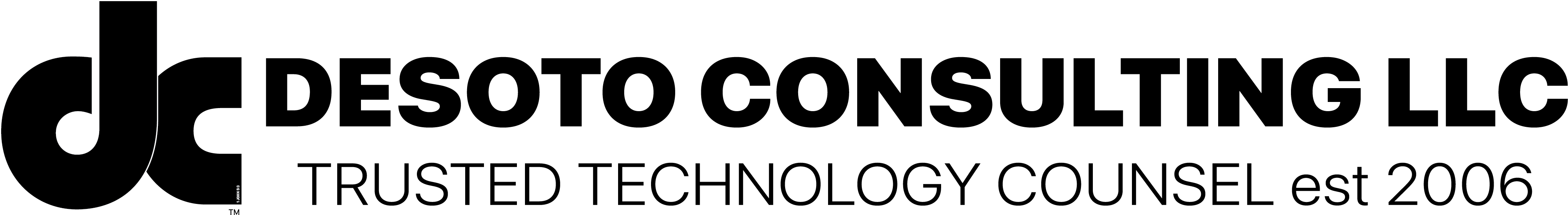In the ever-evolving landscape of business technology, the debate between Mac vs PC continues to be a pivotal deciding factor for companies across the globe. With factors such as security, maintenance, and upgrades playing a crucial role in this decision, understanding the nuances between Apple products and PCs becomes paramount. Given Apple’s reputation for reliability and its seamless ecosystem, including iCloud and other services, businesses are increasingly faced with the pivotal question: Is switching to Mac the right move?
This article aims to shed light on the total cost of ownership (TCO), highlighting not just the initial purchase price but also considering long-term costs associated with maintenance and upgrades. Furthermore, we delve into the critical aspects of security and protection, where Mac’s robust security features stand out, and ease of use for employees, considering the intuitive nature of Mac and its seamless integration with other Apple hardware. Lastly, we discuss hardware and software compatibility, an essential factor for businesses contemplating the switch. By covering these key areas, this piece provides a roadmap for companies considering the strategic shift from PC to Mac, ensuring they are well-informed to make a decision that best suits their operational needs and objectives.
Total Cost of Ownership (TCO)
Initial Purchase Price
When assessing the Total Cost of Ownership (TCO) for Macs versus PCs, the initial purchase price is a significant factor. Macs generally have a higher upfront cost compared to PCs. For instance, the most affordable Mac starts at $699, while entry-level PCs can be found for under $200. Midrange and high-end models show similar disparities; midrange Macs range from $1,299 to $1,999, whereas PCs in this category can cost between $400 and $1,000. For high-end models, Macs start at $1,999, escalating for more premium models, while comparable PCs begin around $1,000.
Maintenance Costs
The ongoing costs of maintenance also play a crucial role in TCO. Macs often lead to lower admin costs due to fewer help desk tickets and less need for in-person support. For example, after deploying iMacs at IBM, only 3.5% of Mac users submitted help desk tickets monthly, compared to 25% of PC users. Furthermore, only 5% of support tickets for Macs required in-person resolution, versus 27% for PCs. This reduced need for support not only lowers direct costs but also minimizes downtime, enhancing productivity.
Longevity and Durability
Longevity is another critical aspect where Macs frequently outperform PCs. The average lifespan of a Mac is about 6 to 8 years, compared to around 4 years for a typical Windows device. This longer lifespan can significantly reduce the frequency and costs associated with replacing hardware. Additionally, Macs maintain higher resale values, offering more attractive trade-in options compared to PCs. This factor, combined with the robust build and compatibility of Apple's ecosystem, contributes to a potentially lower TCO over the life of the device.
In conclusion, while Macs may present a higher initial investment, their extended durability, lower maintenance costs, and higher resale value can contribute to a more favorable TCO, making them a compelling choice for businesses considering the long-term implications of their technology investments.
Security and Protection
Operating System Security
Macs are renowned for their robust security, largely due to Apple's tight integration of hardware and software, which allows for stringent security measures. The macOS, built on a Unix foundation, inherently supports crucial security features like user privilege separation and file permissions. This architecture significantly reduces the system's susceptibility to malware and cyberattacks. Additionally, the Mac App Store provides a controlled environment for software downloads, where apps undergo extensive checks before approval, minimizing the risk of malicious software infiltrations.
Windows, on the other hand, has made substantial improvements in security with features such as Active Directory, which allows centralized control over security configurations and user policies. This is particularly beneficial for large organizations needing to enforce strict security measures across their networks.
Cyberattack Vulnerability
Despite the advancements in Windows security, PCs remain a prime target for cyberattacks due to their large user base, making them attractive to cybercriminals. Historically, PCs have been more vulnerable to viruses and malware, primarily because they are more numerous and thus present a larger target for malicious attacks. However, Macs are not immune; the growth in their market share has led to an increase in Mac-targeted cyber threats. As the popularity of macOS continues to rise, so does its appeal to attackers.
Data Privacy and Encryption
Both Apple and Microsoft have implemented significant measures to protect user data. macOS offers several built-in features to enhance security, such as Gatekeeper, which blocks unauthorized apps; XProtect, which checks for malware; and FileVault, which provides full disk encryption. These features ensure that even if a system is compromised, the data remains protected.
Windows also offers robust security tools like BitLocker for full volume encryption and Windows Defender for real-time protection against malware. However, because Windows operates on a variety of hardware, the consistency of security features can vary, potentially leading to vulnerabilities.
Both operating systems collect data for telemetry, but Apple's control over both hardware and software provides it with the capability to impose stricter privacy measures, giving users a more secure environment. This integrated approach by Apple, along with its regular security updates, helps maintain user trust and system integrity.
Ease of Use for Employees
Mac computers are celebrated for their user-friendly interfaces, which are often recognized for their simplicity and intuitive design. This ease of use can significantly enhance employee productivity and satisfaction. Notably, 97% of enterprise and business users report feeling more productive after switching from Windows to Mac, highlighting the beneficial impact of macOS's user experience.
User-Friendly Interface
The macOS interface is designed to be clean, clear, and concise, providing minimal fuss while remaining fully customizable. This balance ensures that users can work efficiently without the need to navigate complex settings or configurations. The interface's streamlined design is often compared to a room organized meticulously, as opposed to the more customizable but complex interfaces found on PCs.
Training and Adaptation
Switching to a new operating system can seem daunting, but Apple's commitment to ease of use makes this transition smoother. The company provides extensive resources to support new users moving from Windows to macOS, ensuring that the adaptation period is as brief as possible. This support is crucial in minimizing downtime and enhancing productivity as employees become accustomed to the Apple ecosystem.
Impact on Productivity
The intuitive nature of Mac computers not only eases the learning curve but also leads to increased job satisfaction and productivity. A study by IBM revealed that macOS users reported a 22% higher satisfaction level with their computer's performance compared to their PC counterparts. Additionally, the reliability and security of Macs contribute to less downtime due to malware and other security threats, further enhancing productivity.
By integrating Macs into their operations, businesses can leverage the renowned user-friendliness of Apple products to boost employee efficiency and satisfaction. This shift not only promotes a more productive workplace but also supports a smoother transition for teams adapting to new technology. With DeSoto Consulting LLC's expertise in helping businesses transition to Apple products, companies can expect a seamless integration process, maximizing the benefits of their technological investments.
Hardware and Software Compatibility
Compatibility with Business Applications
Business applications are crucial for daily operations, and compatibility between Macs and PCs is a key consideration. Most popular applications, such as Salesforce, QuickBooks, Adobe Creative Cloud, Microsoft 365, and Google Workspace, are available on both platforms. This ensures that businesses can maintain operational continuity regardless of the chosen platform. Additionally, while PCs have traditionally dominated the enterprise space due to the ubiquity of Microsoft Office, Mac users can also access Office through Microsoft Office for Mac or virtual desktop solutions like Paralleals, which provide a seamless experience across platforms.
Integration with Other Devices
The integration of Macs with other Apple devices provides a streamlined workflow, particularly beneficial for businesses that already use Apple's ecosystem. Features such as iCloud, Handoff, AirPlay, and AirDrop allow for seamless data transfer across devices, enhancing productivity. On the other hand, PCs offer broader compatibility with a wide range of hardware due to the open nature of the Windows platform, catering to a diverse set of business needs.
Software Availability
While PCs provide a broader range of software options due to Windows' larger market share, Macs are not far behind. The Mac App Store offers a robust selection of applications optimized for macOS, and the ability to run Windows on Macs means virtually no essential business application is off-limits. This dual capability ensures that Mac users can access critical software while enjoying the benefits of macOS's stability and user-friendly interface.
By leveraging DeSoto Consulting LLC's expertise in integrating Apple products, businesses can ensure a smooth transition and optimal setup, maximizing the benefits of both Mac and PC environments in a blended IT strategy. This approach allows companies to cater to the preferences and needs of a diverse workforce, enhancing overall productivity and satisfaction.
Conclusion
Throughout this article, we have navigated the complex decision-making landscape that businesses face when considering the switch from PCs to Macs, carefully examining factors such as total cost of ownership, security measures, ease of use, and software compatibility. The evidence presented underscores not only the financial rationality behind choosing Mac over PC considering long-term savings and lower maintenance costs, but also the enhanced security and productivity benefits that can significantly impact operational efficiency and employee satisfaction. These findings clearly indicate the potential for a strategic advantage in adopting Macs within a business setting.
Given the intricate considerations covered, it becomes apparent that the integration of Macs into a company's IT environment could offer substantial benefits, from financial savings to improved security and user experience. This transition, however, does not come without its challenges, particularly in ensuring software compatibility and managing the change within organizations. Here, leveraging the expertise of consulting firms like DeSoto Consulting LLC, which specializes in assisting businesses with the transition to Apple products, can be invaluable. Such partnerships not only streamline the adoption process but also maximize the investment in Mac technology, allowing businesses to focus on what they do best while ensuring their technology infrastructure is robust, secure, and user-friendly.
FAQs
1. Do companies have a preference for Mac or PC?
Many companies and creative professionals prefer Macs due to their intuitive interface, seamless synchronization with other Apple products, and strong remote capabilities. Additionally, Macs are recognized for their broad software compatibility.
2. What are the benefits of choosing a Mac over a PC?
Macs offer a simpler user interface and design, making them easier to use for many individuals. They also have enhanced security as they are less susceptible to viruses and malware. Furthermore, Macs provide superior integration with other Apple devices like iPhones and iPads, and are renowned for their powerful hardware and quick performance.
3. What are the reasons to switch from a PC to a Mac?
Reasons for switching to Mac from PC include superior hardware design, larger screen options, better speakers, and improved camera quality. Apple offers a range of MacBook laptops with sizes varying from 13 inches to 16 inches, catering to different preferences and budgets.
4. Why might businesses hesitate to use Macs?
The primary deterrent for businesses when it comes to using Macs is their high cost. Macs are expensive to purchase, maintain, and service. The initial investment in a Mac could be equivalent to buying two comparable Windows PCs.
Read More
Additional blog posts